Setting up Auth0 with Terraform
Auth0OAuthInfrastructure as CodeTerraformSecurityLet’s imagine you have an application divided into two components, a frontend, and a backend. The frontend is a Single Page Application written in React, and the backend is a REST API written in, say, Kotlin. You want to implement some functionality that requires authorization. You naturally gravitate toward OAuth. But then you realize that implementing it by yourself implies much effort. And you still need to manage users. Maybe use an OAuth provider? It all seems kind of overkill for protecting your homemade recipes manager.
That’s where an Identity Platform like Auth0 comes in. Why reinvent the wheel when you can use an existing solution?
The authorization flow
There is so much material about authorization/authentication already out there, what else can be said at this point? Maybe we can have a look at a simple diagram that shows the position of Auth0 between my frontend and backend:
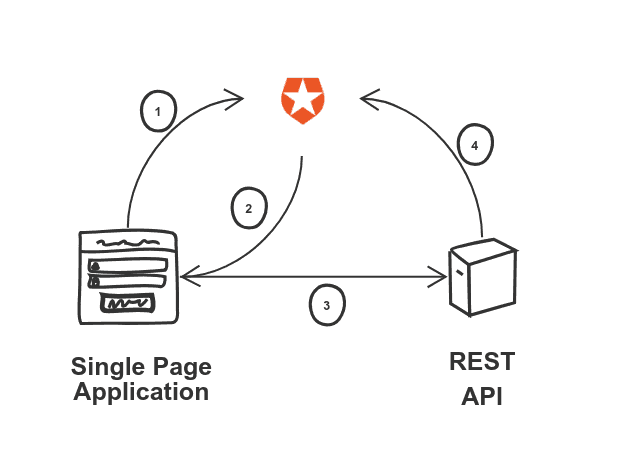
Until now, everything might sound familiar. Fetch a token in the frontend using a flow, include it in the request to the API with a header. Then verify the token in the backend to ensure its validity. Got it.
Setting up Auth0
You still need to set up the whole thing in Auth0 itself, however. Most guides you’ll find on the internet show you how to do that by clicking through the UI. Which works, more or less. But what about the second time you want to do it? You’ll start from scratch, assuming you still remember how to do it, of course.
The whole point of this article is that you are much better off using Infrastructure as Code instead. I am going to show you how to deal with the previously mentioned setup by using Terraform, a tool to provision infrastructure declaratively. It is definitely worth learning.
Auth0 + Terraform
There is an excellent terraform provider for Auth0, which will make our life massively easier. We’ll declare our stuff, provision it, and store the code in git. That way, you can quickly check what you did, and adapt it for further applications without much effort. Or even write a blog post about it.
Let’s assume we already have an account served under a domain (auth0_domain). If we want to work with Auth0 programmatically, we need to create an application with access to the Auth0 Management API. We have to do this step manually, following these steps. After this, we’ll have a client_id and a client_secret that we can use throughout the rest of the process. On to the code.
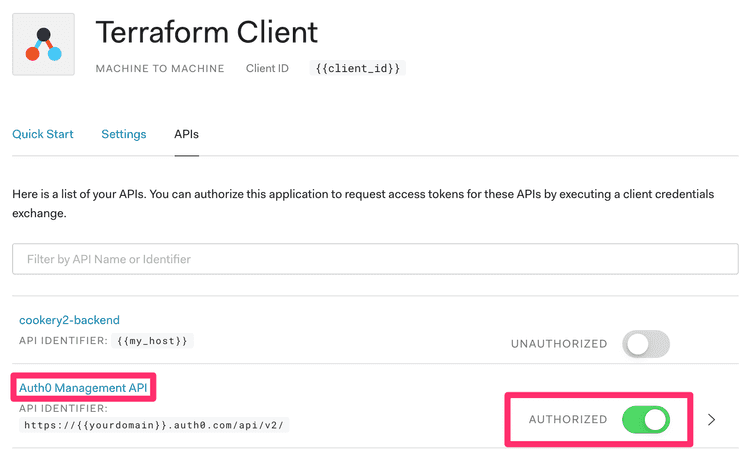
The provider
The first thing we need to do is set up the provider.
provider "auth0" {
domain = var.auth0_domain
client_id = var.auth0_client_id
client_secret = var.auth0_client_secret
}This provider requires the credentials we manually obtained in the step before. Store them securely in something like gopass. You can export these credentials as environment variables, and they will be picked up by terraform automatically. You only need to follow this specific syntax:
export TF_VAR_auth0_domain=$(gopass auth0/domain)
export TF_VAR_auth0_client_id=$(gopass auth0/client_id)
export TF_VAR_auth0_client_secret=$(gopass auth0/client_secret)
export TF_VAR_auth0_my_host=$(gopass auth0/my_host)Let’s set up our application
The identity provider
We can provision our users, but what about using an existing solution like Google? Then we don’t need to do any account management. For that, we need to define a connection.
resource "auth0_connection" "google" {
name = "google"
strategy = "google-oauth2"
enabled_clients = [
auth0_client.cookery2-frontend.id,
auth0_client.shelf2-frontend.id
]
}This connection means that anybody with a Google account can log in. We’ll get to defining permissions in a bit.
The application
For our frontend, we need to define an application. We’ll use this application to get an access token to connect to our API.
resource "auth0_client" "cookery2-frontend" {
name = "cookery2-frontend"
description = "Cookery2 Application - Terraform generated"
app_type = "spa"
callbacks = ["http://localhost:3003/callback", "https://${local.cookery2_host}/callback"]
oidc_conformant = true
jwt_configuration {
alg = "RS256"
}
}I am using the implicit flow, which is not recommended anymore from a security standpoint. That is a topic for a future article. My list of recipes doesn’t have strong security requirements, so I can live with it!
I’m enabling two callbacks, the actual domain, and localhost so that we can test things locally as well.
The API
Our application is now able to fetch a token. But it still needs to access something. That something is the API, which is conveniently called an API in Auth0.
resource "auth0_resource_server" "cookery2-backend" {
name = "cookery2-backend"
identifier = local.cookery2_host
signing_alg = "RS256"
enforce_policies = true
token_lifetime = 86400
token_lifetime_for_web = 7200
skip_consent_for_verifiable_first_party_clients = true
scopes {
value = "create:recipes"
description = "Can create a recipe"
}
}The enforce_policies flag activates the Role-Based Access Control that is required to enforce anything. We are defining a scope (create:recipes), which is the only operation that we want to restrict.
RBAC
There are two ways of implementing RBAC in Auth0, Authorization Core, and Authorization Extension. We are going to use the Core one, which is a bit newer and more integrated into Auth0.
The idea is to create a role with a permission associated with it for a concrete API. In our case, the create:recipes scope we provisioned before.
resource "auth0_role" "cookery2-editor" {
name = "Cookery2 - Editor"
permissions {
name = "create:recipes"
resource_server_identifier = auth0_resource_server.cookery2-backend.identifier
}
}When we authenticate with our client, we include a list of requested scopes, let’s say profile create:recipes. Auth0 checks our user, and if that user is assigned the cookery2-editor role, then the scope is included in the access_token that gets returned. The API then knows that the user is allowed to create recipes.
Assigning the role to a user
The way to assign roles to users at scale is by associating metadata to them with a rule. A rule is a JavaScript snippet where you can apply your business logic. This is an example taken directly from the official documentation:
function(user, context, callback){
user.app_metadata = user.app_metadata || {};
// update the app_metadata that will be part of the response
user.app_metadata.roles = user.app_metadata.roles || [];
user.app_metadata.roles.push('administrator');
// persist the app_metadata update
auth0.users.updateAppMetadata(user.user_id, user.app_metadata)
.then(function(){
callback(null, user, context);
})
.catch(function(err){
callback(err);
});
}For my tiny little app, I’m assigning the role to my user manually, in the UI.
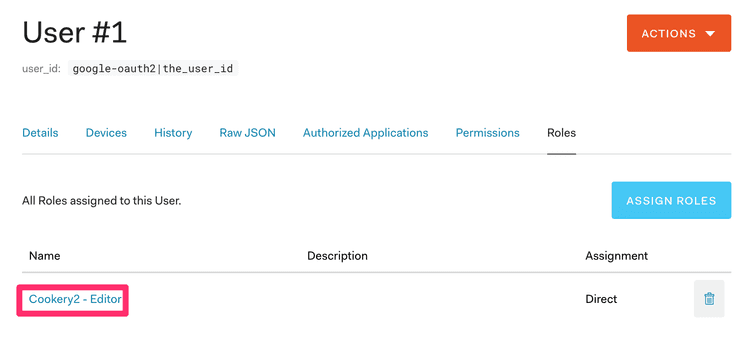
A test application
Lastly, we want an extra application for testing purposes. If we want to test that the connection to the API works, we can create one that uses machine-to-machine authentication, which makes obtaining a token easier.
resource "auth0_client" "cookery2-frontend-test" {
name = "cookery2-frontend-test"
description = "Cookery2 Application (Test) - Terraform generated"
app_type = "non_interactive"
token_endpoint_auth_method = "client_secret_post"
}
resource "auth0_client_grant" "cookery2-frontend-test" {
client_id = auth0_client.cookery2-frontend-test.id
audience = auth0_resource_server.cookery2-backend.identifier
scope = []
}There is a tab on the API page that has the code to generate a token for it using the test app we just created.
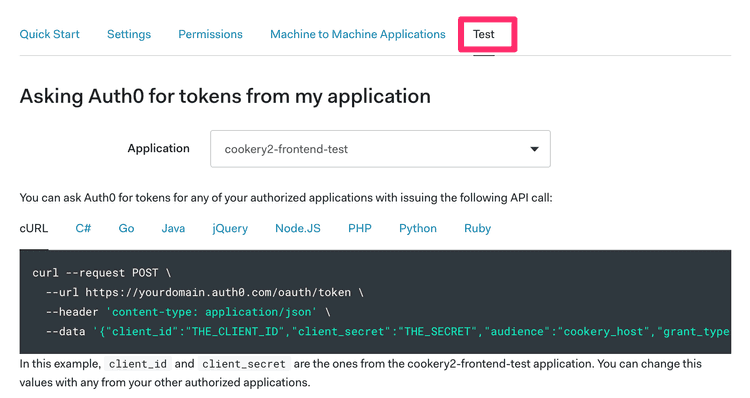
Storing the state
Terraform creates a state when run to know what things are there and in which state. Storing it in your laptop is risky, as it could get lost or even leaked. In our case, the most convenient option is to store it directly in HashiCorp’s own service.
terraform {
backend "remote" {
organization = "our-organization"
workspaces {
name = "our-workspace"
}
}
}There are multiple alternatives to store the state remotely.
Summary
That’s all you need to do. Thanks to Terraform, we can provision applications and APIs using code that we can execute repeatedly. We know exactly what we have configured. We can add new use cases with little effort. You won’t need to reverse engineer what you did six months ago or write a note not to forget setting a parameter correctly. It is truly a new world.