Testing containers with dependencies with localstack
TDDServerSpecAWSlocalstack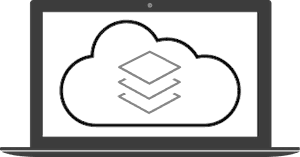
I recently spoke at a meetup where I talked about TDD for containers using ServerSpec.
There I showed an example based on my current project. We have some containerized applications that are fetching secrets from AWS Secrets Manager. Testing that is tricky because of the dependency to ASM. Thanks to localstack, you can write meaningful tests by mocking those dependencies. If you just want the code it can be found here. If you can spare me some minutes I’ll go over it in more detail.
The initial image
Let’s say you have an existing Node.js application that is being packaged. Following a TDD approach, you could arrive at tests like this:
require_relative 'spec_helper'
describe 'Application Container' do
describe file('/etc/alpine-release') do
its(:content) { is_expected.to match(/3.8.2/) }
end
describe 'node' do
describe command('node --version') do
its(:stdout) { is_expected.to match(/11.6/) }
end
describe process('node') do
it { is_expected.to be_running }
its(:args) { is_expected.to contain('app.js') }
its(:user) { is_expected.to eq('runner') }
end
describe 'listens to correct port' do
it { wait_for(port(3000)).to be_listening.with('tcp') }
end
end
describe file('app.js') do
it { is_expected.to be_file }
end
endwhich is implemented by the following Dockerfile:
FROM node:11.6-alpine
WORKDIR /app
# hadolint ignore=DL3018,DL3013
RUN apk update --no-cache && \
apk add --no-cache bash jq && \
rm -rf /var/cache/apk/*
COPY package.json .
RUN yarn
COPY app.js .
RUN adduser -D runner
USER runner
SHELL ["/bin/bash", "-o", "pipefail", "-c"]
CMD ["node", "app.js"]What if we get extra requirements? Our application is going to make use of some secrets. Namely:
- there will be a secret named
SECRETwith the valuelocalstack_secret - our
GET /secretroute will outputThe super secret value is ${SECRET}(this app trusts its callers a bit too much!)
This changes everything! Our app needs some dependencies, and that influences the tests as well. Let’s see how.
Injecting secrets into the container
We are going to be injecting the secrets at runtime. You can find the pitfalls of writing them at build time in plenty of other posts, so let’s 👋 that.
A second requirement is that we want to make the secret handling transparent to our existing app. The app will get the secrets injected as environment variables. We’ll achieve this by adding an ENTRYPOINT to our image that takes care of fetching the secrets.
We’ll be storing our secrets in ASM. This is how the architecture looks like:
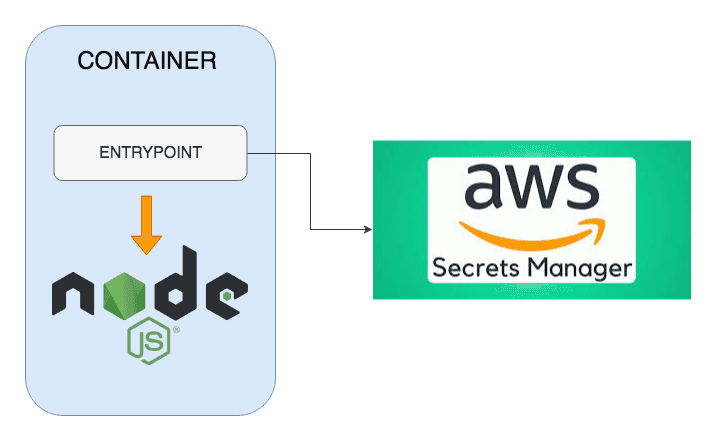
Extending the app
Given that we are fully TDD compliant, let’s define the test that proves that our app is successfully returning the secret:
describe 'fetches a secret from ASM' do
it { wait_for(secret).to match(/localstack_secret/) }
end
private
def secret
command('curl localhost:3000/secret').stdout
endthis is how the route is implemented in the app:
app.get('/secret', (req, res) => res.send(`The super secret value is ${process.env.SECRET}`))this test will fail because we do not, in fact, provide the secret to the app. But we will!
Providing the secret
So as I said, there will be an entrypoint for this. We start with the test:
describe file('/usr/sbin/entrypoint.sh') do
it { is_expected.to be_file }
endthe entrypoint itself will use the awscli to fetch the secrets. It looks like this:
#!/usr/bin/env bash
set -e
secret=$(aws --endpoint-url=http://localstack:4584 --region "${AWS_REGION}" secretsmanager get-secret-value --secret-id "${SECRET_KEY}" | jq -r .SecretString)
export SECRET="$secret"
exec "$@"Note that for a production image, you might be better served using something like pstore instead.
Regardless, we need to modify our Dockerfile bit to integrate this. There are some things to do. We need to add awscli as a dependency and we need to add our entrypoint and make sure it runs:
# hadolint ignore=DL3018,DL3013
RUN apk update --no-cache && \
apk add --no-cache bash jq python py-pip curl && \
pip --no-cache-dir install --upgrade pip awscli && \
apk -v --purge del py-pip && \
rm -rf /var/cache/apk/*COPY entrypoint.sh /usr/sbin/entrypoint.shENTRYPOINT ["/usr/sbin/entrypoint.sh"]So everything should be ready! Now we can just run the tests and see that … they all fail. Including the old ones that were perfectly green before.
Introducing dependencies
Our container does not work anymore because it is trying to access ASM at runtime and failing. The dreaded dependencies are sabotaging our tests once again. A solution like logging into AWS and fetching the real secret feels unsatisfactory. What else to do?
Enter localstack.
Thanks to this awesome project we can mock AWS dependencies and keep our tests running (almost) transparently. First, we need to orchestrate our app so that:
- localstack gets started and serves a replica of ASM in port 4584
- an init container gets executed to inject a secret into ASM
- our application is booted with localstack as a dependency, so that fetching secrets works
we do this by using Docker Compose. The full includes the three elements, gracefully orchestrated together:
version: '3'
services:
localstack:
container_name: localstack
image: localstack/localstack
ports:
- "4584:4584"
environment:
- DEFAULT_REGION=eu-central-1
- SERVICES=secretsmanager
init:
container_name: init
build: ./init
env_file: .env
depends_on:
- localstack
links:
- localstack
app:
container_name: app
build: ./app
ports:
- "3000:3000"
env_file: .env
depends_on:
- init
links:
- localstackThe init container is just ruby alpine executing this script:
asm = Aws::SecretsManager::Client.new(region: ENV['AWS_REGION'], endpoint: 'http://localstack:4584')
asm.create_secret(name: ENV['SECRET_KEY'], secret_string: 'localstack_secret')the entrypoint from the beginning needs to account for the url, so we change it to aws --endpoint-url=http://localstack:4584. We can pick the URL based on the environment for a full example.
With this we are almost done. We just need to tell ServerSpec to use docker-compose to start up our container setup, which can be done in the rails_helper.rb:
require 'serverspec'
require 'docker'
require 'docker/compose'
require 'rspec/wait'
set :backend, :docker
set :docker_container, 'app'
RSpec.configure do |config|
config.wait_timeout = 15 # seconds
compose = Docker::Compose.new
config.before(:all) do
compose.up(detached: true, build: true)
end
config.after(:all) do
compose.kill
compose.rm(force: true)
end
endAnd that is basically it! Now our tests run perfectly fine. We have containers that are interacting with a secret store that have a good test suite to make sure everything runs correctly. It does not get much more TDD’ish.
What’s next?
There is a but (isn’t always one?). As of today, localstack can only store one secret in its implementation, so if your container relies on fetching more than one secret it won’t be able to find them all. This has been recently patched in moto, the library underneath, and it is just waiting for the next release of localstack to be available. After that, no secret will be safe from mocking.